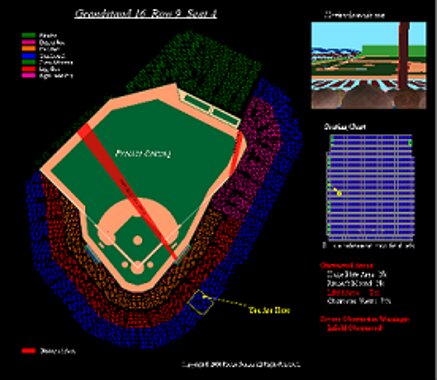There are three seating maps provided with each seat in the stadium. The Overview map, Section view map and Printer Friendly map.
Overview map:
The Overview map is the main map and shows a detailed view of the entire stadium with the seat location, obstructions projected onto the field, and 3D views. The field and seating areas as displayed are precisely located. All of this has been scaled of course so that it can be displayed on your computer but the actual distances and heights have been accurately preserved so the obstructions and distances can be correctly represented. The yellow "You are here" indicator shows the location in the stadium of the seat you selected. The selected section is outlined in yellow.
There is also a small seating chart with a yellow circle showing your seat in the section.
A small seating chart is displayed off to the right of the screen showing the seats in the section and your selected location in yellow. A much larger view of this seating section is displayed on the Section view map. You might notice a green highlight around some of the seats in the section. This is an indication of an actual picture from that seat. The section as whole has been rotated to appear as if you were standing in front of it. This makes it easier to view on the screen.
There is a simple 3D view from every seat in the stadium. These views are not very detailed but very accurate. The intention here is to give a perspective of the field from the seat and display accurately the poles that might obstruct the view. All these views are from the seat looking towards the pitcher's mound. The field map will show a more complete view of the field and any problems that might occur. Poles that obstruct the outfield will not often be present in the 3D view.
There are over 800 actual photos from specific seats in the stadium. Most of these occur in the Grandstand section. Every first seat in every row of the Grandstand has an actual picture from that seat. Many times when looking for seats on-line the seat numbers are not given, only the row. We would encourage you to select the first seat of the row to view an actual picture from that seat. Both the 3D view and actual photos have been reduced so they could easily fit with the rest of the seating information. The result of this and using a wide angle setting on the camera is that the view appears further away than it is in reality. The field and players will be much closer when you visit the stadium.
The lower right hand corner contains the Visible Features and Obstruction Warnings. Visible features are those areas of the field that you will be interested seeing throughout the game. This section gives a list of these features and show which ones are visible. It also contains a line showing the percentage of the field that is obstructed. The Obstruction Warning section calls out obstructions that might be a problem from your seat. These include the obvious warnings such as home plate and pitcher's mound and few other warnings. These are listed below.
Obstruction Warnings:
Home Plate Obstructed - You will not be able to see some or all of the Home Plate area when seeing this warning. See the Field Map to understand exactly how much of home plate is obstructed. In some cases, the catcher or umpire may be behind a pole or other obstruction but you'll still be able to see the batter. The warning appears any time an obstruction blocks an area that is a few feet around home plate.
Pitcher's Mound Obstructed - You will not be able to see some or all of the Pitcher's mound. See the field map to understand exactly how much of the pitcher's mound is obstructed.
Large Obstructed Area - This warning appears anytime the obstructed area on the field is more than 20% of the field.
Difficult Viewing Angle - This warning appears anytime the viewing angle from the seat to home plate is greater than 65 degrees. The people sitting next to you can become an obstruction if they are sitting forward at all. These seats may also cause some neck strain over time.
Infield Obstructed - This warning appears if no other infield obstruction warnings appear and a 5% or greater obstruction occurs in the infield. It will also appear if one of the bases is obstructed.
Walkway Traffic Advisory - This warning appears for seats that will experience high walkway traffic. Front row Loge Box seats are one example of this because they are positioned directly behind a large and well traveled walkway area. Most of the traffic will occur between innings but it will often extend to game time and be a problem during the game. Your view may be interrupted during the game as often as every 15 seconds in heavy traveled areas.
Seat Information View:
The focus of the seat information view is the seating section itself. The seating section has been zoomed to show the seating details and a precise location for your seat. There is a yellow circle to indicate your seat position. A small view of the stadium is provided to show the location of the section. All sections are rotated to appear as if you were standing in front of it. This is done so that it is easier to view on the screen. There are times when the section is completed inverted from its position on the field. The row numbers along the left side of the section should help in understanding the correct perspective.
There is an actual picture on the top right hand side of a typical seat in this section. The seats in the Grandstand are the actual solid oak seats made in 1934. The rest of the stadium is mostly molded plastic seats and a mix of barstool seats. There are a handful of actual seat pictures where the seat is odd in some way or for some handicap seating.
Along the right hand side is some additional seat information. A general seat rating is given but really this is subjective and by viewing all the information about the seat you will probably come to your own conclusion. Distances are provided to home plate and to the field. The seat distance line is highlighted anytime the distance to home plate is less than 200 feet and the distance to the field is less than 75 feet.
Home run distances provided for seats that are in or close to home run territory. Notice that the home run distance is different from the direct distance to the seat. The home run distances have been calculated to project the path of the ball all the way to the ground. These have been done using the major league baseball projections for a high fly, normal fly and line drive.
Printer Friendly View:
The printer friendly view is simply a repeat of the overview map with the background set to white so that it does not drain your printer of ink if you wish to print out a copy.
Wheelchair seating:
The following list contains the rows with wheelchair seating. There are quite often regular seats mingled in with the wheelchair slots in these rows. Please view the exact section, row and seat to determine if a seat is a wheelchair slot.
Bleacher 40 row 1
Bleacher 41 row 1
Bleacher 42 row 1
Bleacher 43 row 1
Field Box 9 row 1
Field Box 10 row 1
Field Box 11 row 1
Grandstand 2 row 18
Grandstand 3 row 18
Grandstand 14 row 18
Grandstand 17 row 16
Grandstand 18 row 16
Grandstand 23 row 16
Grandstand 24 row 16
Grandstand 31 row 16 seat 17 - 22
Grandstand 32 row 16 seat 1 - 10
Green Monster 6 row 3
Pavilion Club 9 row 4 seat 7 - 14
Pavilion Club 10 row 4 seat 5 - 11
Loge Box 162 row PP seat 1 - 6
Loge Box 163 row PP seat 1 & 2
Right Field Box 3 row M
Right Field Box 4 row M
Right Field Box 5 row N
Right Field Box 8 row 1
Right Field Roof Deck Section 43 row H seat 1 - 14
We believe that the Right Field Roof Terrace seats can be removed
easily to make space for a wheelchair. If so, the following apply:
Right Field Roof Terrace A row 1
Right Field Roof Terrace B row 1
|